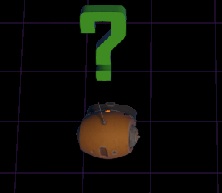Overview
Give your bots commands to help navigate the grid, avoid obstacles, and match their colors with the exit gates to leave through the gates before using up all the steps.
Click on each bot to open their action stack, give them commands, then run the simulation. Don't worry if your robots die, you can always rewind your actions and try a new command stack
Bots
Basic Bot
Commands
- Mov: Moves the bot in the given direction 1 space per amount and step
- Wait: The bot sleeps for one step
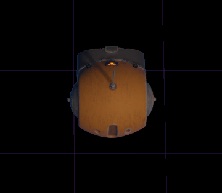
Advanced Bot
Commands
- Mov: Moves the bot in the given direction 1 space per amount and step
- Wait: The bot sleeps for one step
- Leap: Teleports the bot x spaces in the given direction
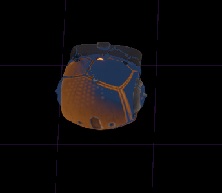
Color Bot
Commands
- Use: Creates a color mist in the given direction, coloring any basic or advanced robot in that space to the color of the color bot
- Wait: The bot sleeps for one step
- Leap: Teleports the bot x spaces in the given direction

Hazards
Avoid hitting hazards or the bots will become shredded. Hazards move around the stage at each step, play through the steps, and rewind to see the movements of hazards in advance
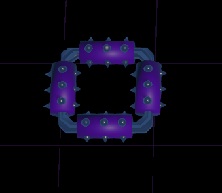
Exit Gates
Gates indicate what color bots need to be to pass through unharmed, and have a number indicating the number of bots needed to use each exit gate to pass the stage

Shields
When a bot has fewer commands than the current stage's steps, it will deploy a shield. While the shield is deployed bots can not be hurt by moving obstacles.
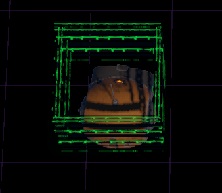
Steps
Run the simulation by using the buttons on the right corner of the screen. In order from left to right: Rewind - rewinds all steps, Step Back - Moves actions back one step, Step Forward - Moves actions forward one step, Play - Plays all steps

Bot Emotes
Sleep
When a bot is given a wait command, it will sleep for that step

Exclamation
When a move or leap will cause a bot to collide with a wall or another bot, the bot will exclaim the move is invalid and not move for that step
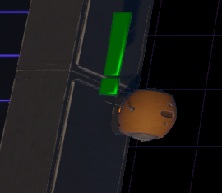
Question
When a bot has fewer commands than the current stage's steps, it will be confused and emote a question mark as it drops its shield